StandaloneStack 2
| If you have ObjectDock or RocketDock, you certainly know the stack docklet from Matonga.Now, if you don’t want any dock and simply use your taskbar, you can have stack view too. Just get StandaloneStack 2, create a shortcut and voilà, run it to show the stack. StandaloneStack use the Matonga stack library, so you can thank him for making it…. 😉 |
. |  |
| So, once you have downloadedStandaloneStack 2, unzip the files in a real directory (for example c:\standalonestack2)
Just run standalonestack2.exe to create and customize your stack ! When you have created your stack, you can open option with it, just hold CTRL key when you run it. To navigate thru folder in stack, hold CTRL when you click on it (for now, you can’t go back). Screenshots : |
||
Taskbar stack with Grid view
Desktop stack with grid view
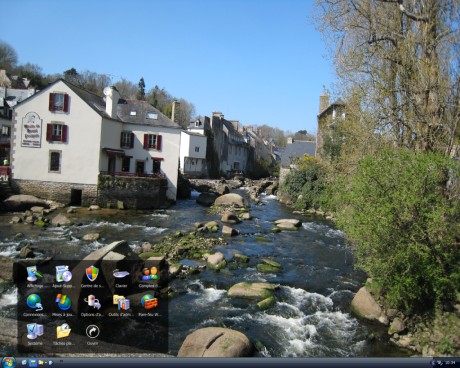

178 replies on “StandaloneStack”
[…] Developer: Chris ‘n’ Soft […]
[…] zwei Tipps, die ich per Email von Peter und Christoph reinbekommen habe. Peter empfiehlt StandaloneStack, eine Software, die die Fly-out-Funktion aus der Mac OS X Leopard Dock nachempfindet – allerdings […]
[…] Jackbin 那邊看到的軟體: StandaloneStack,這個軟體可以在 Windows 上模擬 Apple Stake Dock […]
[…] http://www.chrisnsoft.com/standalonestack/ […]
[…] visitar o site do projeto e obter mais algumas informações, clique aqui. Share and […]
[…] but you are able to replicate one of the most popular docklets out there using StandaloneStack by Chris ‘n’ Soft. StandaloneStack allows you to have “stacks” in Circle Dock by downloading the program and putting […]
[…] RocketDock verwenden: Chris’n’Soft hat das Stacks Docklet genommen, und darauf aufgebaut den StandaloneStack kreiert. Dieser ermöglicht ein Stack-Verhalten für einen Ordner an beliebiger Stelle auf dem […]
[…] in englischer Sprache gibt es gratis das Tool Standalonestack von Chris’n’Soft (http://www.chrisnsoft.com/standalonestack/) von Chris’n‘Soft, mit dem man – wie auch bei MacOS beliebige Anwendungen gruppieren kann und […]
[…] Stacks toll findet und es auch unter Windows haben will, der kann sich StandaloneStack von Chris ansehen. Sieht auf den Screenshots gar nicht mal so schlecht aus. (nicht […]
[…] http://www.chrisnsoft.com/standalonestack/ […]
[…] Soft – StandaloneStack http://www.chrisnsoft.com/standalonestack/ Written by herokick in: パソコン | タグ: mac os x, StandaloneStack, […]
[…] Scaricare StandaloneStack; […]
[…] scaricare il pacchetto contenente […]
[…] chiamato StandaloneStack e permette ai poveri Windows User di usufruire in qualche modo delle meraviglie di Mac OS, seppur […]
[…] aver scaricato il file qui, dovrete eseguire alcuni […]
[…] Info: http://www.chrisnsoft.com/standalonestack […]
[…] not a fan of dock applications, but you’d still like to add stacks to your taskbar, just download StandaloneStack. It’s a small executable that launches either grid (pictured) or fan style stacks.Settings are […]
[…] StandaloneStacks is a standalone version of the Stacks Docklet that works in either app. StandaloneStack [Chris’n’Soft via Download […]
[…] link […]
[…] StandaloneStacks is a standalone version of the Stacks Docklet that works in either app. StandaloneStack [Chris’n’Soft via Download […]
[…] a fan of dock applications, but you’d still like to add stacks to your taskbar, just download StandaloneStack. It’s a small executable that launches either grid (pictured) or fan style […]
[…] Chris’n’Soft » StandaloneStack – […]
[…] More info: StandaloneStack […]
[…] StandaloneStacks is a standalone version of the Stacks Docklet that works in either app. StandaloneStack [Chris’n’Soft via Download […]
[…] StandaloneStacks is a standalone version of the Stacks Docklet that works in either app. StandaloneStack [Chris’n’Soft via Download […]
[…] Sitio oficial | StandaloneStack […]
[…] http://www.chrisnsoft.com/standalonestack/ […]
[…] StandaloneStacks is a standalone version of the Stacks Docklet that works in either app. StandaloneStack [Chris’n’Soft via Download […]
[…] can download StandaloneStack here. You could follow the instructions on the web page to create your first Stack. I did. But it turns […]
[…] Web oficial de StandaloneStack | […]
[…] Installazione: StandaloneStack […]
[…] | DownloadSquad Instrucciones de instalación | StandaloneStack Descarga | […]
[…] | DownloadSquad Instrucciones de instalación | StandaloneStack Descarga | StandaloneStack […]
[…] El sitio web oficial ofrece además unos pequeños tips que te proporcionarán informacion sobre el uso y configuración de la aplicación. Una buena alternativa que después de todo, hace que Windows luzca tan bonito como Mac. […]
[…] StandaloneStacks is a standalone version of the Stacks Docklet that works in either app. StandaloneStack [Chris’n’Soft via Download […]
[…] StandaloneStacks is a standalone version of the Stacks Docklet that works in either app. StandaloneStack [Chris’n’Soft via Download […]
[…] Web oficial de StandaloneStack […]
[…] StandaloneStack – это программка, позволяющая по-новому организовать ярлыки на рабочем столе Вашего компьютера. Она не требует установки. При ее помощи Вы можете «раскидать» ярлыки на Вашем рабочем столе по группам, тем самым немного его очистить. Кликнув на ярлыке какой-либо группы, Вам будет отображено содержимое той группы с возможностью перехода к папке с этим содержимым. Поскольку на все пользователи могут сразу разобраться с ее использованием, далее идет небольшая инструкция. […]
[…] harddrive that you visit often, you can add them too. You could use StandaloneStack (available at http://www.chrisnsoft.com/standalonestack/) to fold open the folder with a nice effect. […]
[…] of Stacks. There is a problem I’ve found that let you accomplish that. It’s called StandaloneStack and it uses Windows […]
[…] StandaloneStacks is a standalone version of the Stacks Docklet that works in either app. StandaloneStack [Chris’n’Soft via Download […]
[…] a fan of dock applications, but you’d still like to add stacks to your taskbar, just download StandaloneStack. It’s a small executable that launches either grid (pictured) or fan style […]
[…] StandaloneStacks is a standalone version of the Stacks Docklet that works in either app. StandaloneStack [Chris’n’Soft via Download […]
[…] petite application permet de faire cela sur Windows et ça se télécharge ici sympa […]
[…] on over to Chris’n’Soft and download StandaloneStack. (Although it doesn’t say it, but it runs perfectly fine on Windows […]
[…] on over to Chris’n’Soft and download StandaloneStack. (Although it doesn’t say it, but it runs perfectly fine on Windows […]
[…] êtes coincé sur un PC avec Windows XP (ou pire avec Windows Vista) ? Rassurez-vous, RocketDock et StandaloneStack sont là pour ça […]
[…] on over to Chris’n’Soft and download StandaloneStack. (Although it doesn’t say it, but it runs perfectly fine on Windows […]
[…] I think the superbar is a great step forward. But I too would like to see a way to quickly & stylishly click an icon and get a custom made list. I don’t like the Mac dock but do think a "stacks" & "grid" feature as an additional option would be awesome. Here are a couple screens of my current Win 7 setup: (I’m using a program called standalone stack) […]
[…] Windows y siempre envidiaste las pilas o stacks de Leopard, no te preocupes, la nueva aplicación StandaloneStack nos permite tenerlas en nuestro propio escritorio de Windows. Podremos crear tantas pilas como […]
[…] Standalone Stack is a little known application that makes an icon into a bounce out menu. I love the Quick Taskbar, but hate having a million icons on it. I use a little “chat” standalone stack to house all my chat applications. It works well. Get Standalone Stack […]
[…] to the program page to download the latest version (approx […]
[…] 7 mac style stacks check this out Chris’n’Soft » StandaloneStack worked as smooth as hell on windows 7 check out my screenshot: basically you download the .exe […]
[…] vont être content puisqu’il est possible d’avoir le même effet grâce au logiciel StandaloneStack. Qui reproduit exactement le même effet […]
[…] Windows 7 mac style STACKS check this out Chris’n’Soft » StandaloneStack worked as smooth as hell on windows 7 basically you download the .exe file make a shorcut and put […]
[…] primero que tenemos que hacer es descargarlo desde su página oficial. Seguidamente, descomprimirlo, dentro encontraréis un […]
[…] Download Freeware Here […]
[…] Podéis leer informacion sobre el programa en su web oficial. […]
[…] Hand of Sean. Very nice. The stacks on the left are done using a combination of Rainmeter and StandAlone Stacks. My skin files are […]
[…] Chris’n’Soft » StandaloneStack – Some people really like these Mac stack thingys. I’m not a big fan myself. This one is free. […]
[…] StandaloneStack If you have ObjectDock or RocketDock, you certainly know the stack docklet from Matonga. […]
[…] Se quiser fazer o download, clique aqui. As instruções (em inglês) podem ser vistas aqui. […]
[…] ist eine Möglichkeit Ordner an die Superbar zu heften. Halt wie die Stacks unter Mac OS X. Mittels Standalone Stack ließ sich dies zwar auch unter Seven realisieren, aber die Verzögerung bis zur Anzeige des Stacks […]
[…] or Object Desktop, but circular and does indeed spin with the mousewheel – brilliant program) Chris’nSoft Standalone Stack (I’ve got two of these in my taskbar – one for my games and one for ‘utilities’ that I use […]
[…] radiantes con la tranquilidad del desierto. Como Dock, utiliza RK Launcher 04 Beta. El stack es Stand Alone Stack. Utiliza los widgets RainMeter, HUD Vision y CD Art Display 2 beta 4. Y el toque final se lo da […]
[…] più interessanti che caratterizzano i desktop Mac Os X… per fare alcuni esempi troviamo: StandaloneStack (che imita lo stack del mac), DExposE2 (che imita l’Exposè), RK Launcher (per il dock) e […]
[…] più interessanti che caratterizzano i desktop Mac Os X… per fare alcuni esempi troviamo: StandaloneStack (che imita lo stack del mac), DExposE2 (che imita l’Exposè), RK Launcher (per il dock) e […]
[…] più interessanti che caratterizzano i desktop Mac Os X… per fare alcuni esempi troviamo: StandaloneStack (che imita lo stack del mac), DExposE2 (che imita l’Exposè), RK Launcher (per il dock) e […]
[…] più interessanti che caratterizzano i desktop Mac Os X… per fare alcuni esempi troviamo: StandaloneStack (che imita lo stack del mac), DExposE2 (che imita l’Exposè), RK Launcher (per il dock) e Growl […]
[…] StandaloneStack http://www.chrisnsoft.com/standalonestack Windows Mac OS X Leopard introduced cool towers of icons to the interface, with shortcuts to […]
[…] It Out> StandaloneStack, Top 10 Application Launchers for […]
[…] a comment StandaloneStack 2 If you have ObjectDock or RocketDock, you certainly know the stack docklet from Matonga.Now, if you […]
[…] Standalone Stack allows you to create your own stacks in Windows, either in the taskbar or on your desktop. And you can display the files in either a list or a grid, just like in Leopard. For anyone using Rocketdock, you can install the Stacks Docklet from Matonga to get stacks into your dock. […]
[…] Standalone Stack allows you to create your own stacks in Windows, either in the taskbar or on your desktop. And you can display the files in either a list or a grid, just like in Leopard. For anyone using Rocketdock, you can install the Stacks Docklet from Matonga to get stacks into your dock. […]
[…] Standalone Stack allows you to create your own stacks in Windows, either in the taskbar or on your desktop. And you can display the files in either a list or a grid, just like in Leopard. For anyone using Rocketdock, you can install the Stacks Docklet from Matonga to get stacks into your dock. […]
[…] Standalone Stack allows you to create your own stacks in Windows, either in the taskbar or on your desktop. And you can display the files in either a list or a grid, just like in Leopard. For anyone using Rocketdock, you can install the Stacks Docklet from Matonga to get stacks into your dock. […]
[…] Standalone Stack allows you to create your own stacks in Windows, either in the taskbar or on your desktop. And you can display the files in either a list or a grid, just like in Leopard. For anyone using Rocketdock, you can install the Stacks Docklet from Matonga to get stacks into your dock. […]
[…] Standalone Stack allows you to create your own stacks in Windows, either in the taskbar or on your desktop. And you can display the files in either a list or a grid, just like in Leopard. For anyone using Rocketdock, you can install the Stacks Docklet from Matonga to get stacks into your dock. […]
[…] Standalone Stack allows you to create your own stacks in Windows, either in the taskbar or on your desktop. And you can display the files in either a list or a grid, just like in Leopard. For anyone using Rocketdock, you can install the Stacks Docklet from Matonga to get stacks into your dock. […]
[…] StandaloneStack – stack dock para windows […]
[…] and installing the free app. The result is a little Mac OS Leopard feeling on your Windows desktop. StandaloneStack 2 is another possibility to update the look and feel of your operating system and allows easy access […]
[…] newborn dock-like Windows 7 taskbar. For more Leopard-style eye-candy, pair it with the Nexus Dock. StandaloneStack […]
[…] For more Leopard-style eye-candy, pair it with the Nexus Dock. StandaloneStack […]
[…] תוכנית או קובץ במחשב מציג כלי זעיר StandaloneStack2 שמו. לאחר ההורדה פתחו את הקבצים לספריה כרצונכם ומקמו אותה היכן שתרצו. […]
[…] Standalone Stack è un bel widget che crea dei “dock” in stile Mac e sostituisce l’esplora […]
[…] newborn dock-like Windows 7 taskbar. For more Leopard-style eye-candy, pair it with the Nexus Dock. StandaloneStack […]
[…] you like Stacks on MAC but also run on Windows then Chris’n’Soft StandaloneStack 2 might be just what you were looking […]
[…] Baixar Standalone Stack para empilhar ícones igual no Mac no Windows […]
[…] http://www.chrisnsoft.com/standalonestack/ Sumatra PDF http://blog.kowalczyk.info/software/…pdf/index.html Switcher […]
[…] StandaloneStack To Access Files And Folders StandaloneStack is an attractive and useful way of accessing files and folders from any location. The main use […]
[…] avec StandaloneStack qui affiche des raccourcis un peu dans le style Mac (ou pas ça dépend de vous), à l’aide […]
[…] Standalone Stack allows you to create your own stacks in Windows, either in the taskbar or on your desktop. And you can display the files in either a list or a grid, just like in Leopard. For anyone using Rocketdock, you can install the Stacks Docklet from Matonga to get stacks into your dock. […]
[…] Dock ou RK Launcher. Si vous n’avez pas de dock, vous pouvez aussi utiliser le programme Standalone Stacks pour reproduire les fonctions Grid ou […]
[…] Descarga Página Oficial […]
[…] StandaloneStack Windows altında çalışan ufak bir program. Yaptığı şey ise hızlı başlat menüsüne eklediği ikona tıklayarak açılan mini pencere üzerinden eklediğiniz programları v.b. tek tıklama ile çalıştırmak. […]
[…] Standalonestack via {Lifehacker} […]
[…] Shotcut-ul stack-ului astfel creat il veti gasi pe desktop(dand click pe butonul nr. 5 din imagine), acesta poate fi pus si in taskbar. Elementele afisate in cadrul “stack-ului” apar pe monitor atunci cand dati click pe shortcut si dispar atunci cand dati click oriunde in alta parte pe monitor! Deasemeni viteza de afisare precum si alte optimizari pentru a adapta functionalitatea programului la propriile cerinte pot fi efectuate “jucandu-va” cu celelalte optiuni din cadrul ferestrei Settings. pentru alte screenshot-uri vizitati pagina programului: Standalone Stack 2. […]
[…] jak sie nazywa ten gadzet ktory masz pod vist
[…] Rocket Dock ou RK Launcher. Si vous n’avez pas de dock, vous pouvez aussi utiliser le programme Standalone Stacks pour reproduire les fonctions Grid ou […]
[…] the same functionality without one of the Windows dock apps. All you need is a free program called StandaloneStack that adds the same functionality to any Windows shortcut you decide to […]
[…] the same functionality without one of the Windows dock apps. All you need is a free program called StandaloneStack that adds the same functionality to any Windows shortcut you decide to […]
[…] even more appealing and useful. In this post, I will be covering 2 different Stack applications: StandaloneStack and […]
[…] manier zichtbaar te maken op je desktop. Nu kan dat ook op je Windows PC met de freeware applicatie StandaloneStack. Dit programma geeft je de mogelijkheid om shortcuts te maken naar verschillende folders op je PC. […]
[…] Công cụ này sẽ giúp bạn tạo các shortcut trên desktop mà khi click đúp sẽ hiển thị nhiều lựa chọn hơn cho bạn để sử dụng. Ngoài ra, với Standalone Stack, bạn còn có thể dễ dàng đặt các shortcut lên thanh Taskbar và sử dụng từ đây, giúp màn hình nền bớt lộn xộn. Standalone Stack hoàn toàn miễn phí, tải về tại đây. […]
[…] giúp màn hình nền bớt lộn xộn. Standalone Stack hoàn toàn miễn phí, tải về tại đây. 3. LogonStudio Vista – thay đổi màn hình đăng nhập LogonStudio Vista- đăng nhập […]
[…] the new dock-like Windows 7 taskbar. For more Leopard-style eye-candy, pair it with the Nexus Dock. StandaloneStack […]
[…] free taskbar utility for Windows 7 that introduces Windows to the OSX stacks. You can get it here. Read more about it at […]
[…] El fondo de pantalla se llama Industrial of Kids, y para mostrar información sobre la hora y el clima, utiliza Rainmeter, con el skin 10-Foot HUD. Además, organiza sus íconos de modo que no ocupen espacio en la pantalla, a través de Standalone Stack 2. […]
[…] Standalone Stack ( http://www.chrisnsoft.com/standalonestack/ ) This tool enables you to create a desktop shortcut that – when double-clicked – displays a […]
[…] 9- Standalone Stack: این برنامه رایگان به شما این امکان را می دهد که فایل ها را در ظاهر Stack داشته باشید ، نمی دونم Stack رو چی می تونم ترجمه کنم ، «پشته» هم میگن ولی فکر نمی کنم واضح باشه. مثل مکینتاش ، تصویر زیر را ببینید: […]
[…] 9- Standalone Stack: این برنامه رایگان به شما این امکان را می دهد که فایل ها را در ظاهر Stack داشته باشید ، نمی دونم Stack رو چی می تونم ترجمه کنم ، «پشته» هم میگن ولی فکر نمی کنم واضح باشه. مثل مکینتاش ، تصویر زیر را ببینید: […]
[…] ۹- Standalone Stack: این برنامه رایگان به شما این امکان را می دهد که فایل ها را در ظاهر Stack داشته باشید ، نمی دونم Stack رو چی می تونم ترجمه کنم ، «پشته» هم میگن ولی فکر نمی کنم واضح باشه. مثل مکینتاش ، تصویر زیر را ببینید: […]
[…] manier zichtbaar te maken op je desktop. Nu kan dat ook op je Windows PC met de freeware applicatie StandaloneStack. Dit programma geeft je de mogelijkheid om shortcuts te maken naar verschillende folders op je PC. […]
[…] Standalone Stack allows we to emanate your own stacks in Windows, possibly in a taskbar or upon your desktop. And we can arrangement a files in possibly a list or a grid, usually similar to in Leopard. For any a single regulating Rocketdock, we can implement a Stacks Docklet from Matonga to get stacks in to your dock. […]
[…] the stack by double clicking the shortcut on the Desktop Download StandaloneStack2 from here: Download StandaloneStack2 from here More Vista […]
[…] hình nền bớt lộn xộn. Standalone Stack hoàn toàn miễn phí. Download: Trích: Chris’n’Soft » StandaloneStack 3. LogonStudio Vista – thay đổi màn hình đăng nhập LogonStudio Vista- đăng […]
[…] Standalone Stack ( http://www.chrisnsoft.com/standalonestack/ ) This tool enables you to create a desktop shortcut that – when double-clicked – displays a […]
[…] 9- Standalone Stack: این برنامه رایگان به شما این امکان را می دهد که فایل ها را در ظاهر Stack داشته باشید ، نمی دونم Stack رو چی می تونم ترجمه کنم ، «پشته» هم میگن ولی فکر نمی کنم واضح باشه. مثل مکینتاش ، تصویر زیر را ببینید: […]
[…] 4. Standalone Stack […]
[…] 4. Standalone Stack […]
[…] the new dock-like Windows 7 taskbar. For more Leopard-style eye-candy, pair it with the Nexus Dock. StandaloneStack […]
[…] Standalone Stack allows you to create your own stacks in Windows, either in the taskbar or on your desktop. And you can display the files in either a list or a grid, just like in Leopard. For anyone using Rocketdock, you can install the Stacks Docklet from Matonga to get stacks into your dock. […]
[…] First Tweet jackysee Jacky Highly Influential standalone stack http://www.chrisnsoft.com/standalonestack/ view retweet […]
[…] – Chris’n’Soft » StandaloneStack Allows you to create a toolbar that displays the shortcuts inside as stacked icons when you open […]
[…] Standalone Stack 2 is a nice Windows mimic of the stack feature that Mac users are already familiar with. I find this useful to place a stack in my taskbar of common configuration files that may need regular editing such as my Apache vhosts configuration file, my local hosts file, php.ini, MySQL configuration and my httpd confiugration file. […]
[…] valdremos de un programa gratuito llamado Standalonestack2, que puedes descargar desde el sitio de Chrisnsoft, que nos da la posibilidad de configurar nuestros grids o […]
[…] valdremos de un programa gratuito llamado Standalonestack2, que puedes descargar desde el sitio de Chrisnsoft, que nos da la posibilidad de configurar nuestros grids o […]
[…] valdremos de un programa gratuito llamado Standalonestack2, que puedes descargar desde el sitio de Chrisnsoft, que nos da la posibilidad de configurar nuestros grids o […]
[…] Potete scaricare il programma e avere ulteriori informazioni a riguardo sul sito ufficiale di Standalone Stack, all’indirizzo http://www.chrisnsoft.com/standalonestack. […]
[…] 9- Standalone Stack: این برنامه رایگان به شما این امکان را می دهد که فایل ها را در ظاهر Stack داشته باشید ، نمی دونم Stack رو چی می تونم ترجمه کنم ، «پشته» هم میگن ولی فکر نمی کنم واضح باشه. مثل مکینتاش ، تصویر زیر را ببینید: […]
[…] | DownloadSquad Instrucciones de instalación | StandaloneStack Descarga | StandaloneStack Votos 1 […]
[…] StandaloneStack application launcher in stile Leopard per Windows […]
[…] second application, Standalone Stack, is another lightweight application which is used to create OS X style stacks and can be […]
[…] Vai a StandaloneStack Pubblica Questo Articolo: These icons link to social bookmarking sites where readers can share and discover new web pages. […]
[…] StandaloneStack – Allows you to create a toolbar that displays the shortcuts inside as stacked icons when you open the toolbar. […]
[…] StandaloneStack – […]
[…] it’s missing the very neat “Stacks” feature. Missing, that is, until you grab StandaloneStack or 7stacks, which both do a great job of creating blow-up menus of folders and apps from single […]
[…] it’s missing the very neat “Stacks” feature. Missing, that is, until you grab StandaloneStack or 7stacks, which both do a great job of creating blow-up menus of folders and apps from single […]
[…] it’s missing the very neat “Stacks” feature. Missing, that is, until you grab StandaloneStack or 7stacks, which both do a great job of creating blow-up menus of folders and apps from single […]
[…] it’s missing the very neat “Stacks” feature. Missing, that is, until you grab StandaloneStack or 7stacks, which both do a great job of creating blow-up menus of folders and apps from single […]
[…] it’s missing the very neat “Stacks” feature. Missing, that is, until you grab StandaloneStack or 7stacks, which both do a great job of creating blow-up menus of folders and apps from single […]
[…] This post was Twitted by stagueve […]
[…] it’s missing the very neat “Stacks” feature. Missing, that is, until you grab StandaloneStack or 7stacks, which both do a great job of creating blow-up menus of folders and apps from single […]
[…] it’s missing the very neat “Stacks” feature. Missing, that is, until you grab StandaloneStack or 7stacks, which both do a great job of creating blow-up menus of folders and apps from single […]
[…] Firefox program directory, install it, and pin the “Winfox” application to your taskbar.StandaloneStack or 7stacks – which both do a great job of creating blow-up menus of folders and apps from […]
[…] it’s missing the very neat “Stacks” feature. Missing, that is, until you grab StandaloneStack or 7stacks, which both do a great job of creating blow-up menus of folders and apps from single […]
[…] it’s missing the very neat “Stacks” feature. Missing, that is, until you grab StandaloneStack or 7stacks, which both do a great job of creating blow-up menus of folders and apps from single […]
[…] it’s missing the very neat “Stacks” feature. Missing, that is, until you grab StandaloneStack or 7stacks, which both do a great job of creating blow-up menus of folders and apps from single […]
[…] it’s missing the very neat “Stacks” feature. Missing, that is, until you grab StandaloneStack or 7stacks, which both do a great job of creating blow-up menus of folders and apps from single […]
[…] Dock
[…] http://www.chrisnsoft.com/standalonestack/langswitch_lang/fr/ […]
[…] برنامج StandaloneStack أو 7stacks يمكنك إضافة أيقونة واحدة إلى شريط المهام لتحوي […]
[…] Dock
[…] StandaloneStack y 7stacks imitan en Windows 7 la funcionalidad de stacks del Leopard de Apple. Permite navegar por las carpetas desde el propio widget. De este modo facilita el almacenamiento y la colección personalizada de accesos directos a la barra de tareas sin tener que perseguir a los figuran en el Menú de Inicio. […]
[…] a way to do that — and you can get it to work not just in Windows 7, but in XP and Vista as well. StandAloneStack is a free tool that lets you access a customized collection of apps, files, and fold… from an icon on the desktop or from the taskbar itself. It’s a no-install-required program; just […]
[…] Công cụ này sẽ giúp bạn tạo các shortcut trên desktop mà khi click đúp sẽ hiển thị nhiều lựa chọn hơn cho bạn để sử dụng. Ngoài ra, với Standalone Stack, bạn còn có thể dễ dàng đặt các shortcut lên thanh Taskbar và sử dụng từ đây, giúp màn hình nền bớt lộn xộn. Standalone Stack hoàn toàn miễn phí, tải về tại đây. […]
[…] de tareas para tener la aplicación lista para desplegar los contenidos de nuestro folder favorito.Standalone Stack Basado en el trabajo del famoso Matonga — el de stacks para ObjectDock – Standalone Stack […]
[…] Standalone Stack2: […]
[…] Standalonestack 2 – This app allows you to move one step beyond the new Windows 7 features and create program “stacks,” or graphical lists, based off of a single icon on your desktop. When you click on this icon, you can use the ensuing menu of items to launch new programs, folders, or settings options. It’s like having a number of different Start buttons that you can customize as much as you’d like. […]
[…] StandaloneStack 2 […]
[…] it’s missing the very neat “Stacks” feature. Missing, that is, until you grab StandaloneStack or 7stacks, which both do a great job of creating blow-up menus of folders and apps from single […]
[…] And for the Stack looking thing on the Utilities icon… I use something called Standalone Stack Chris’n’Soft
[…] it’s missing the very neat “Stacks” feature. Missing, that is, until you grab StandaloneStack or 7stacks, which both do a great job of creating blow-up menus of folders and apps from single […]
[…] With the Buuf icon sets. I don’t start it with Windows anymore, I like the new taskbar better. Stand alone stack 2 for the Mac like stacks. The background is a fractal created with Apophysis (Not for the […]
[…] also 1-3 Sekunden benötigt um das Menü zu öffnen. Damit komm ich nicht klar, somit bin ich bei Standalonestack 2 gelandet. Das Tool lässt sich recht simpel verwenden, nach dem Download einfach in ein beliebiges […]
[…] 09:50 AM An alternative is StandaloneStack 2. I like the curved "Mac like" look to it. – Those who live by the sword… get […]
[…] StandaloneStack2 [free, portable] 1 person likes this post. Unlike AKPC_IDS += “895,”;Popularity: 32%Other service Software, Windows Enhancer Download, Power User, Windows Enhancer […]
[…] it. To navigate thru folder in stack, hold CTRL when you click on it (for now, you can
[…] through the use of CTRL key. We tested StandaloneStack on Windows 7 and it worked without a glitch.Download StandaloneStackShare this article!google_ad_client = “pub-8700613758610196”; /* AT Below Post 300×250 */ […]
[…] Stacks, welche einen schnellen Zugriff auf bestimmte Ordner versprechen. Mit Hilfe der Software StandaloneStack kann der Windows Taskbar genau diese Funktion nachgerüstet […]
[…] que quieres así como los elementos que quieras agregar. Muy fácil y sin complicaciones.Enlace | Descargar StandaloneStack Vía | AddictiveTips Tags: Mac, Windows 7 Sábado 1 de Mayo, 2010 | Comentar← Como adquirir […]
[…] Download StandaloneStack 2 Tags:- Mac Style Stack, Taskbar Tweak, Windows 7 Related Articles:Add Stacks Like Mac OS X to Windows 7 with 7stacks […]
[…] Featuring Standalone Stack […]
[…] nifty utility is Standalone Stack which can be used to create groups of files and folders and create a “MAC STACK”. The […]
[…] Website http://www.chrisnsoft.com/standalonestack/ […]
[…] jetzt neugierig geworden ist, kann sich StandaloneStack 2 auf der Produktseite (link) herunterladen und […]
[…] your most used files and folders might not be an easy task with opening Explorer every time. Standalone Stack is an application which allows you to manage your folders in an unique way using stacks. Standalone […]
[…] StandaloneStack lets you have your own customized stack docklet without having to install RocketDock or ObjectDock. In fact, you won’t have to install StandaloneStack either. Just run the executable file to customize the stack and you’re good to go. The app does not replace your taskbar if you were wondering. […]