If you have ObjectDock or RocketDock,you certainly know the stack docklet from Matonga.
Now, if you don’t want any dock and simply use your taskbar, you can have stack view too.
Just get StandaloneStack 2, create a shortcut and voilà, run it to show the stack.
StandaloneStack 2 use the Matonga stack library, so you can thank him for making it…. 😉
see StandaloneStack page to know more.
– Base on new stack library from Matonga
– Better customization dialog.
– Special folder- Video preview with “animation” (.AVI )
– Folder navigation in stack ( hold CTRL key to enter in folder – but no go back)
– Image loading in backgroundIn 2.0.7
– Open speed improvment. Check “keep in memory when stack is closed” to activate cache.
The file list is not reloaded from filesystem.
– Custom icon name is now like “_.doc” with underscore (XP can’t create file without prefix like .doc )
– Fix location of stack if you force the position and then change screen resolution.
– Right click context menu.
– “click thru” on transparent part of the icon (for stack mode) now open the shortcut.
– Keep mouse button settings if button is swapped ( for lefty )
– you can force stack position on screen- numerical sorting for filename.
when filename begin with a number, it is used to sort the file.
– don’t run shortcut if you hold down mouse button more than 2 seconds
– video shorcut preview and animation
– you can turn off video preview
– “A stack/folder in the stack can not be opened if it contains the shortcut of deleted application” should work ?
– stack shortcut creation can be made in any folder ( instead of desktop folder only)
Change log and bugs report in this forum : http://www.aqua-soft.org/forum/index.php?showtopic=52173
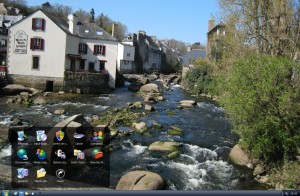
41 replies on “Standalone Stack 2.0.7 released !”
[…] Standalone Stack 2 released ! […]
MERCI!!! Smart App!!! =)
Hey great work!
But you did a little mistake.
It seems that you did not use the correct variable to the desktop folder. First when I click on “Create Shortcut on Desktop” I did not see any shortcut. This is because I changed the destination folder for “Desktop” in the registry.
Seems that you use “%USERPROFILE%\Desktop” But some people change this path to a serverpath or to a path different to hardrive C: like D:
Instead you should use %DESKTOP% as the correct PathVariable.
Hello,
Standalonestack 2 looks very fine, but I have problems to run Programm Shortcuts. There are to reaktions from Standalonestack. The first ist to to nothing, that means the Programm did not start. The second is an Error-Message that looks like “StansaloneStack_main* Wrong Parameter” and the Program did not start too.
what kind of shortcut ? for all shortcuts ?
on Vista or XP ?
all Shortcuts that start programms on Vista and XP. On Vista only the type one Problem was seen.
have you extract standalonestack2.zip in a simple directory, like “c:\standalonestack2” for example ? or in program files ?
At first I installed it in “Program Files” but now I tested it in a simple directory. But the Problem ist still there.
It appears with all shortcuts, programs and documents. Programs direct and Documents direct works very well.
Doesn’t work at all. Older version (1?) used to work perfectly. Extracted to %ProgramFiles%, another observation: only some shortcuts get highlighted while mouseover. But none of them starts an application.
Hello, I tested your new version 2.0.3 but with no better result as the last version.
Thank you for the hard work!
I’m running a Vista 32-bit SP2 operating system. Has been working perfectly. Have started incorporating it with Matonga’s Stack Dock 2.0 while using Rocketdock. Noticed that if you run a stack shortcut that leads to a second stack shortcut, the second stack shortcut will not run. Thought that might be a way around having to rework all my custom icons into the images folder. Also, would like to request a possible forward button if icons are unable to fit within the display. Not a complaint, just wishful thinking.
Great app! Thanks again!
Very nice App but i have my taskbar on the left side on the desktop. The stack pop ups to top, so i can’t use it…
sorry…StandaloneStack2 have a bug..
when i use “fan mode” to display the stack…”direction” set “down”
the stack keep on “top” “direction” to display the stack
sorry for my bad english.
Nice work!
Please consider to make a 64 bit build so virtual folders work properly (i.e. Control Panel).
It would also be nice to have the “Path” Edit Control editable so a path can be pasted from the clipboard when creating a new Stack.
Thanks.
I’m getting an error when trying to run a created shortcut.
“Downloads : stack not found”
downloads is what i named the stack. It doesnt seem like the stacks i create are being saved. If i control+click to edit the options of the shortcut all the settings are default and the path and name are empty but in the properties the “Downloads” name does appear after the path. I am on Windows 7 and the old version of stacks still works perfectly.
Error “Downloads : stack not found” solved.
In compatibility I chose to “run as administrator” for the original exe BEFORE CREATING ANY STACKS. Created the desktop shortcut, then after running it to make sure it works, you can disable run as administrator so you are not prompted by UAC each time you want to open your stack. If you create any more you have to turn it back on, I guess for some reason you need admin rights when creating stacks but not to run them.
great app!! toolbar is where I put all my stacks one for desktop short cuts one for hard drives and one for video files with some custom icons it looks GREAT!! many thanks
I’m also having a problem where shortcuts do not respond in the StandaloneStack. If the target folder contains executable, files or folders, the stack works as expected. However, shortcuts to any of these objects yeild no result when clicked through the stack.
I am running XP
I have tried the stack both in c:/standalonestack and c:/program files/standalonestack
If run as a limited user (work computer :P) an empty error dialog pop up with the title the same as the name of the stack.
…er that’s on Win XP SP2. Run as Admin works fine with no pop up dialog.
Its an absolutely refined app compared to v1
XP Pro SP3
Basically, the comment as some already published above:
It doesn’t work.
version 1 left alive in another folder and works perfectly.
Version 2
-does not create shortcut on desktop;
-cannot delete existing “StackName” created
The latter will just hang and several DrWatsons were called and hanging, several instances of StandaloneStaxk2 has to be killed via ProcessExplorer
not good yet 🙁
Cheers
Please disregard my previous post. I didn’t realize that the updated v 2.0.5 had been released. This version correct all of my issues. Great job! Keep up the good work. This is by far my favorite desktop enhancement product.
Hi TheKingsmob,
It would be nice if you share how did you fix the thing, because it’s 2.0.5 is not working…and hanging, etc., as reported and it’s on XP as well
Thanks
Great apps!! One thing to add though:
– enable folder first, then file in sorting….
thanks
=)
Stand-alone…
.If you have ObjectDock or RocketDockyou certainly know the stack docklet from Matonga.Now if you do […]…
This is a totally great app, so thanks.
Only problem I have is that I have my task bar on the top of my screen, and when I set the grid to ‘down’ it still comes down from the top of the task bar, not the bottom, so it looks a little funny. The stack set to ‘down’ still goes up. Any simple fix I can make in ini?
XP Pro SP3
Hi, great app.!
Little request:
When your app. point to a folder with subfolders and shortcuts to other folders and when option “Use custom icons” is checked then folders have my desired icon but shortcuts to other folders don’t. This is confusing when the stack is active. Thanks.
superdrupermegapuper54321…
Very usefull info. Thanks!…
fast online payday loans…
Very usefull. Thanks! fast online payday loans…
Fenu-thyme Caps 100’s…
.If you have ObjectDock or RocketDockyou certainly know the stack docklet from Matonga.Now if you do […]…
[…] sicherlich bekannt, einigen aber auch nicht: StandaloneStack 2. StandaloneStack 2 ist ein kleines portables Programm mit dem sich Stacks wie bei Mac OS X auch […]
Windows XP Professional SP3 (32 bit) …
. If you have Objectock or Rocketock, you certainly know the stack docklet from Matonga.Now, if […]…
Windows XP Professional SP3 (32 bit) …
. If you have Objectock or Rocketock,you certainly know the stack docklet from Matonga.Now, if y […]…
Hey I have a very little request for you. Can you release a small freeware utility that replaces plain icon-less tooltips in Windows 7 for volume, network, power and action center with ones from Vista (with icons).
I am really pleased to see a stack docklet created for Nexus. However, I am having an issue with the newest release. It really comes up VERY slowly. I am literally sitting there for several minutes before the grid finally comes up. Hopefully this will be fixed soon?
Great Program, but like some other users, all other directions but up (down, left, right) do not work. I also can’t get any of the grid or angle settings to work. The .ini file is being updated but the stack itself stays the same. I’m rocking XP SP3. Thanks!
Thank you very much for this application.
I have one question : I can’t change the icon displayed in the tools bar at the bottom of my Desktop.
For example I have a stack called “Photo”. How can I give it a customized icon ?
I have in the “images” folder, a file “photo.png”, but without any effect. Shall I call it “Stack Photo.png”, or what else ?
Of course, the box “use custom icons” is checked.
Greetings Sir
It has been awhile since our last correspondence
We have an issue and a proposal, and wonder if you would be interested in the following:
http://www.aqua-soft.org/forum/index.php?showtopic=52173&st=160&p=533862&#entry533862
Please feel free to contact me with any questions
Regards
SGT. E. V. McKay
My stack doesn’t show the shortcuts. It just shows “Show in Explorer.” When I click “Show in Explorer” it shows me all of my icons in the explorer window.
I like this application !
Only one big issue, shortcuts to 64bit applications don’t work, tested on Win7.
I get a message ‘Path doesn’t exist’, however when I click on the shortcuts directly in the directory there is no problem.