This is SliderView 1.0
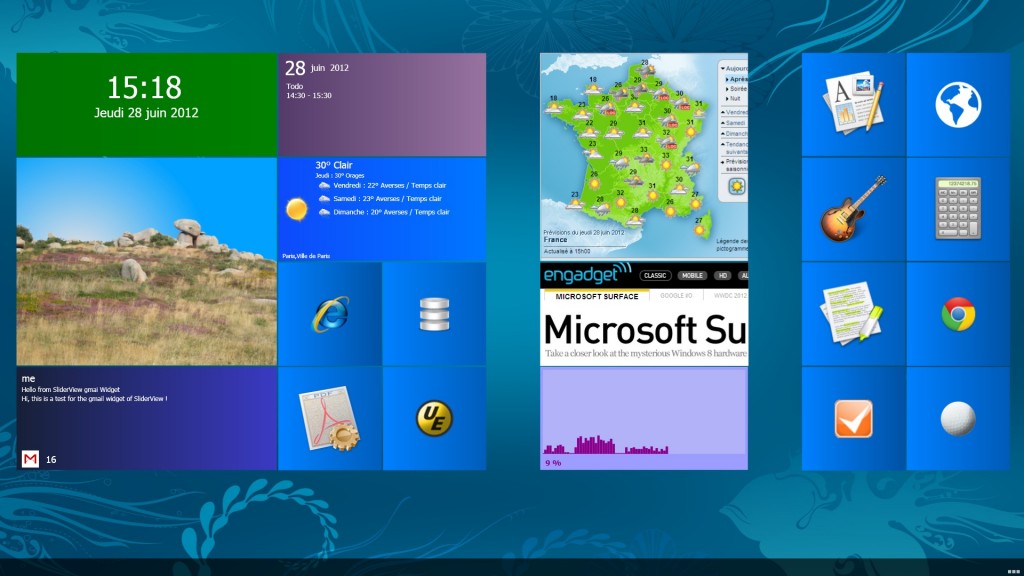
SliderView is a mix between many things :
- Apple Dashboard : It open above desktop, and show your “widgets”
- Windows 8 start screen : You can slide horizontally your widget.
- Windows Explorer : You can navigate vertically thru your widgets
Main actions :
To open the “main” windows, double-click on the icon in the right of the taskbar or press ALT+F11.
Or just hold CTRL key and click at the bottom on the windows desktop (anywhere at the bottom).
To create a shortcut with the screenshot of the window which have the focus, press ALT+F12
If you run SliderView.exe again, via the shortcut or via a shortcut in your taskbar, it open the main window.
In the main window :
Right click on desktop to open context menu to create a new widget.
Right click on widget to open menu to Delete or Open properties dialog for widgets.
SHIFT+ Left click on widget to move the widget.
CTRL + Left click to resize a widget.
Left click on widget or desktop and move mouse to slide the desktop.
Left click in desktop , ALT-TAB or ESC to hide SliderView.
Navigation :
Double-click on widget to “Enter” in this widget, the widgets can contains other widgets like folders.
Press BACKSPACE key or click on the “Down” picture to go back to previous desktop.
Press HOME key to go to “Main Desktop” (first SliderView desktop)
Drag and drop widget on another to set it as “Child”.
Drag and drop widget on the “Down” bitmap (back button) to put it in the parent folder.
Press keyboard to write the string you want to search in widget’s title.
Windows XP, Windows Vista, Windows 7, Windows 8
See here some screenshots :
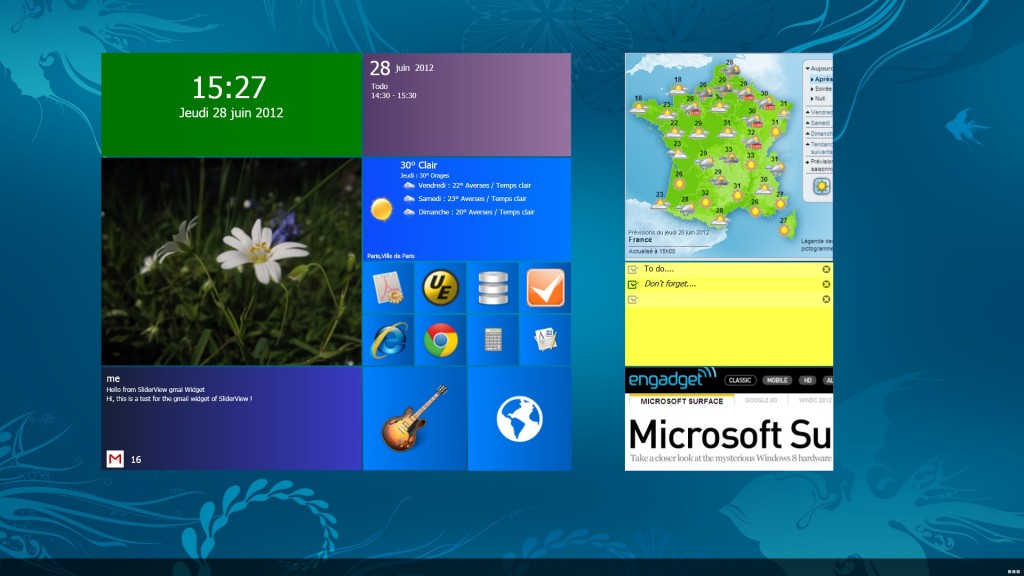

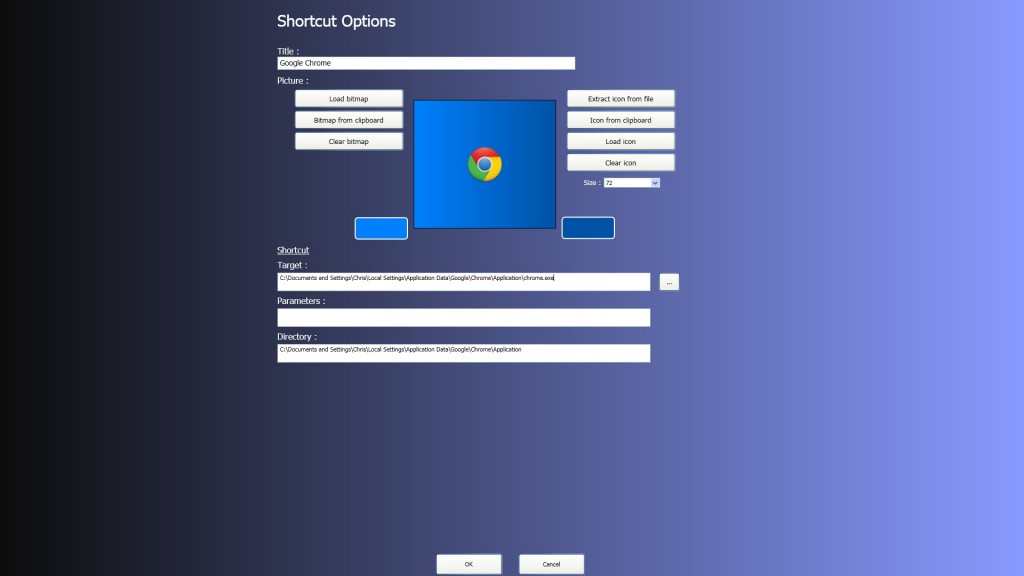
11 replies on “SliderView 1.0 Released (free)”
very nice app… but too few programs… you should make it open source or something… or get ppl to make apps for Slider… very nice concept…
1)more programs and it can contend with the metro screen.
2)get it to replace the metro screen immediately upon start up
3) perhaps make win 8 apps compatible with slider (if it’s legal that is)
best of luck
Mark.
I don’t get it, Christian. Why do you need my name and address to permit download of a program you’re distributing for free?
because it’s free for a moment only, it’s 2 Euros the rest of time.
My “market” site need information even if it’s free, i can’t do without.
Just F.Y.I.: One can check-out via a guest account, fill in the required fields with dummy information, and still complete the order process to download semi-anonymously. That way, you’ll only be required to submit your real email address to received the download link.
Agreed to Mark. It needs plenty more things to be a real benefit. Posting this in deviantArt as open-source gives more diverse program opportunity. Don’t worry, you still are the rightful owner if you make this open-source, though you have to put up measures for safety.
fantastic! It really is a shame that Microsoft didn’t go this route with Windows 8. This is much more useful, intuitive, and customizable than the Windows 8 Start Screen. Keep up the good work, I can’t wait to see how much you improve upon it. Maybe allowing Windows 8 Metro app support?
Very good program !! but maybe make more widgets such as Netflix etc. or make a new feature to this awesome site and let users make the widgets! please!!
شكرا جزيلا وفقكم الله ممتاز
Hello..
Anybody home??
Can’t find any URL.
Thank you!
alexey8881.Big@gmail.com
I love this song Haha
hey just installed this. how do you uninstall it????????????